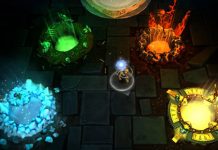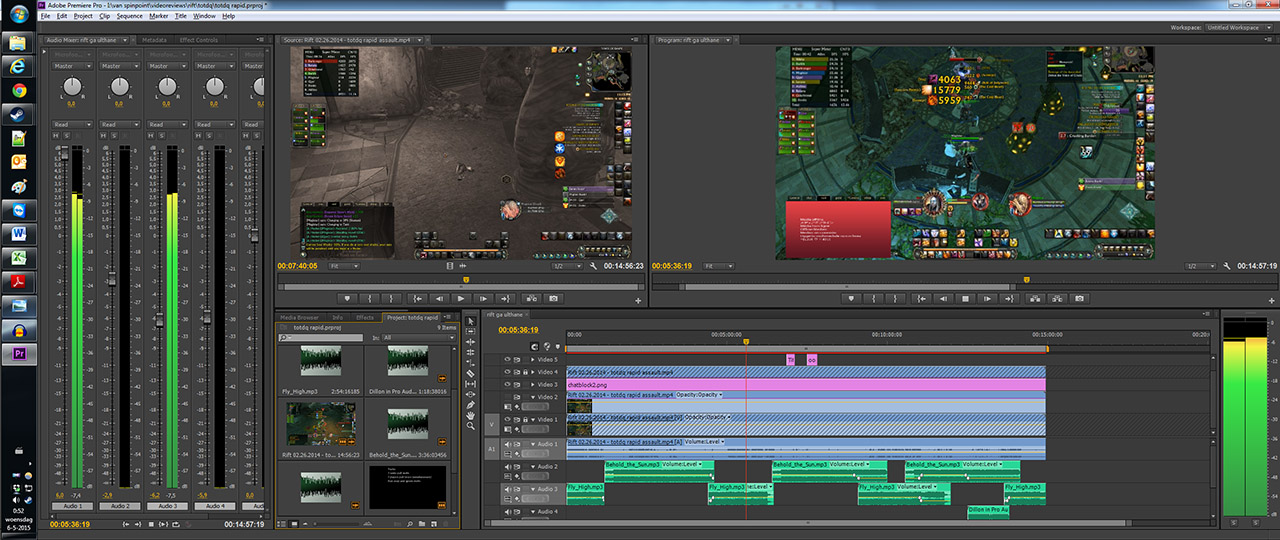Ultrawide 21:9 monitors have been around for a few years but only recently they became affordable. You can now buy them in the sub 250 dollar (€195) segment. I recently purchased a rather large LG 29 inch 21:9 Ultrawide monitor and have been using it for a week. Let’s do a review!
21:9 Ultrawide monitor, what is all that about?
Somewhere in 2013 the monitor industry introduced a new aspect ratio that was branded Ultrawide. The most popular 21:9 resolution seems to be 2560×1080 pixels and is officially named UW-UXGA. This makes Ultrawide screens significantly wider compared to more traditional “Full HD” screens that use a 16:9 aspect ratio. The amount of vertical space is identical. So what does all that mean?

The new 21:9 aspect ratio matches most modern movies. Because it has an identical height, traditional 16:9 content can be displayed perfectly without distortion. Keep in mind that the term “21:9” is actually a marketing term. In reality we are talking about 21 1/3rd : 9. Which is 2.37:1 or 64:27. Although it might seem weird at first it is the logical extension of the existing video aspect ratios 4:3 and 16:9. (Complicated alert: it is the third power of 4:3, where 16:9 of traditional HDTV is 4:3 squared).

Keep in mind that more pixels always result in a heavier load on you graphics card. The 2560×1080 pixels has 2.765 million pixels, Full HD has 2.304 million pixels. Therefore Ultrawide requires roughly 20% more processing power. The older 1680×1050 resolution with 16:10 aspect ratio has 1.7 million pixels making Ultrawide 57% more demanding. These increases are still reasonable to me. Now compare these differences to Ultra HD which features 3840×2160 (8.29 million pixels) and you probably agree with me. Ultra HD is 359% more demanding! I strongly doubt increasing your graphic card load by 300%+ will be viable any time soon. Even then I would rather see that power used for photo realistic imaging meaning better shaders, higher quality textures, better lightning, better reflections, etc.
The advantages of Ultrawide monitors
Depending on your workload Ultrawide actually makes a lot of sense. Let’s discuss some options.
Ultrawide for productivity
Having extra width can be a nice addition for serious business. It allows you to multitask and compare stuff more easily. The last years I have been using a dual monitor setup. However, I have always had some issues with this setup. For example the bezels take up unnecessary space and prevent me from sitting in the middle of my screens. After all, staring at the bezel seems a bit silly. This means centering in front of one of the displays which makes the other screen distant. You end up dragging windows back to your primary screens, physically moving or having a hard time viewing stuff. I got rid of my dual monitor setup andreplaced it with a single Ultrawide 21:9 monitor.
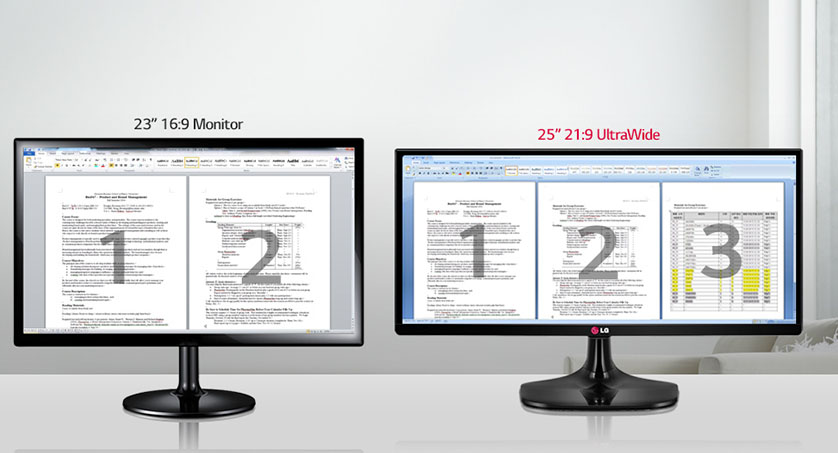
But what is “serious business”? Well for starters 2560 pixels can fit three Microsoft Office pages comfortably. There is also a ton of space for applications like Excel.
But there are more applications. Ultrawide can fit a full 1920×1080 webpage and still have 640 pixels available for the inspect element window. Web designers will appreciate this! It is also perfect for tasks such as video editing and audio editing.
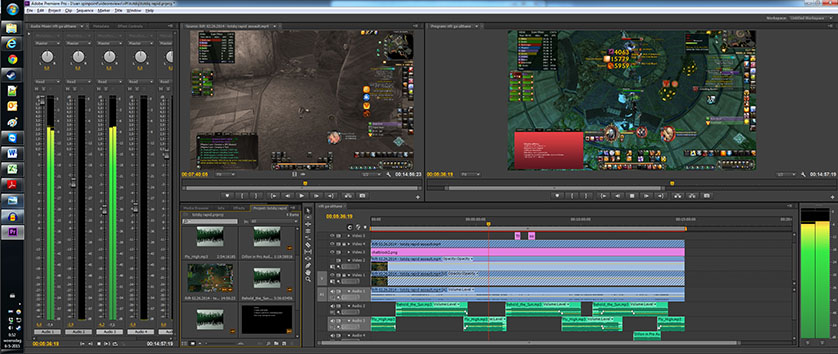
Ultrawide Gaming on 21:9 Monitors
For a website titled GameplayInside it would not be silly not to talk about the gaming aspect of Ultrawide displays. Originally I was worried that not all games would support this new resolution. However I found out at that pretty much any modern game supports 2560×1080. Before we continue I would like to note that with a 29” 21:9 monitor all genres have vastly improved “immersion”. A screen that large makes it easier to feel part of the game. But let’s check out how 21:9 affects the different disciplines in gaming; Shooters, Strategy, Racing and MMO.
Shooters
Ultrawide is really awesome for shooters! It allows you to see more of your environment and can give you a competitive advantage. You could peek around walls to spot incoming enemies without them spotting you. It feels like a similar change from 5:4 to the first 16:10 widescreen monitors. Only this time most games are ready for the change because they are more flexible when it comes to supported aspect ratio and resolution.

But what about performance? Keep in mind that the higher resolution translates to increased graphics card load. The 2560×1080 resolution is 20% heavier compared to Full HD, at least in theory. For shooters I personally prefer to stay above 60 fps which means that without considering input lag your game updates every 16ms (1/60). It is even better to play with 90-120 fps (11ms-8ms). Without displaying the fps I will notice shooters running below 45 fps (22ms) and it basically means that it is harder to track and hit targets that are moving across your screen. So that is the stuff I would like to avoid when upgrading to Ultrawide.
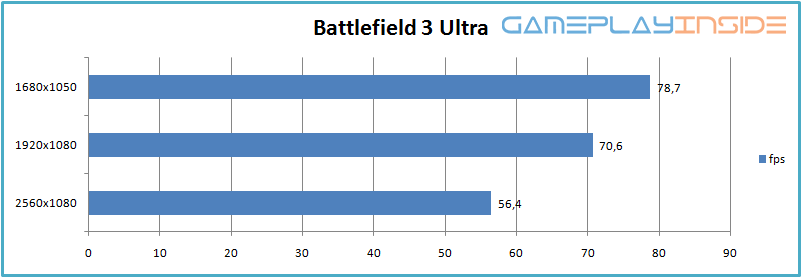
Looking at Battlefield 3 there is a 25% performance drop when upgrading from Full HD to Ultrawide. If you are still on 1680×1050 (16:10) your performance drop will be 39%. This is quite significant and it could mean you need a new graphics card or lower some detail settings. In my example I am still close enough to 60 fps. I could lower anti-aliasing and get away with Ultrawide.
Ultrawide is definitely recommended for shooters but you might need to upgrade your graphics card to stay competitive!
MMO
When you are questing the 21:9 makes everything more interesting and more beautiful. This can probably be explained by the fact that 21:9 is a better match for how humans view the world than 16:9 ever was. The level of immersion is just so much better. Who needs Occulus rift when you can get Ultrawide, right?
Once you get to the endgame of any MMO you will probably find yourself struggling with the user interface. You want to display a lot of additional information. However all this information inhibits your ability to view the actual combat and its mechanics. With Ultrawide you can pretty much drag all these extra information panels to the sides and have leave a clean center. Because MMO games rely heavily on cpu power there was no significant impact on frame rate. Ultrawide is definitely recommended for MMO gaming.

Strategy
The strategy genre is quite wide so I tried a variety of games. I started with a tower defense game called Defense Grid 2. Ultrawide was supported and it allowed me to view pretty much the entire map without moving my camera… Pretty impressive and quite useful for a Tower Defense game.

I then moved on to builder games like Tropico 5 and Anno 2070. Anno 2070 worked flawlessly and looked great. Other than that there was not a lot of utility for the additional space. Buildings never have an area of influence that would justify 21:9. Moving on to Tropico 5 I noticed that it reduced the maximum camera distance at higher resolutions. Meaning that zoomed out the same set of buildings is visible at both16:9, 16:10 and 21:9. It is not problematic because you generally do not build at that level of zoom (called ultra far) but I did feel I had to mention it.

Finally I tested a real-time strategy game called RUSE. In RTS games 21:9 give you a competitive advantage because 2560×1080 means you get to view 20% more of the map. This makes it easier to spot enemy attacks and respond quickly.
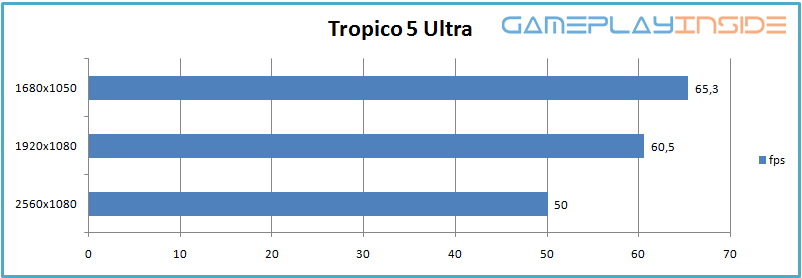
But what about performance? Ultrawide results in a frame rate drop of 21% compared to Full HD.
Racing
I had a blast just driving around The Crew and GRID Autosport with my new 21:9 monitor. It just looks amazing.However I don’t think there is a real competitive advantage to be gained in racing games. I know there are “purist” racers using Eyefinity triple monitor setups, but I would probably prefer a single large 21:9 display. With a single display you get rid of bezels. In fact if you really care about that level of simulation then you should probably get one of the curved 21:9 displays such as the LG 29UC97 and LG 34UC87M-B. That will really get you “immersed”.

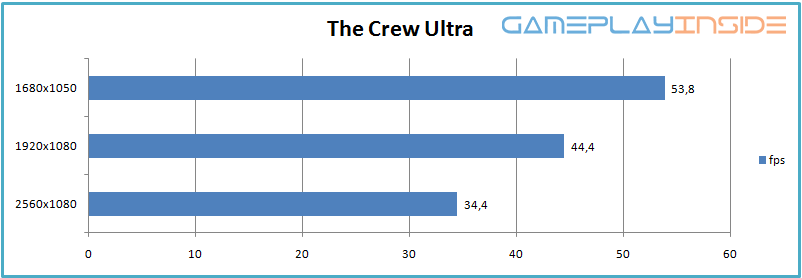
The crew leans heavily on gpu power, the frame rate drops 22.5% compared to full HD.
Ultrawide Monitor height and pixel density
Keep in mind because Ultrawide monitors are extra wide their diagonal size is a bit inflated. I did some math (feel free to skip this part) to prevent you from ending up with a smaller display than imagined.
UltraWide = [21 x 9] = u
Wide = [16 x 9] = w
diameter u = √(21² + 9²) = √522
diameter w = √(16² + 9²) = √337
16:9 I s√(337/522) ≈ 0,8 of 80% of a 21:9 display
21:9 is 1/0.8 of 125% of a 16:9-display.
| size | height relative to 16:9 | pixel density |
| 34” | 27,2” | 81,72 |
| 29” | 23,2” | 95,81 |
| 25” | 20” | 111,14 |
So according to my calculations a 25 inch Ultrawide 21:9 monitor has a height similar to a 20 inch Full HD monitor. Meaning that if you are coming from a traditional 23 inch 1920×1080 Full HD monitor you will trade in some vertical space. To prevent that from happening you would need a 29 inch 21:9 Ultrawide monitor.
The pixel density is a measure for sharpness. Nowadays we are spoiled by the mobile industry. For example my OnePlus One mobile phone has a pixel density of 401 pixels per inch making it ultra-sharp. For regular productivity I would not recommend getting a very high pixel density. If you have a high pixel density on Windows it will start to scale and a lot of the windows animations become a bit blurry. At the same time a lot of text can be quite small.
Which Ultrawide display should I get?
Applying the height and pixel density to the current 21:9 Ultrawide lineup I would recommend getting either the 25 or 29 inch display. The 81 pixels per inch of the 34inch could feel a bit blurry. The 25 inch models feature 111 pixels per inch. Which is still quite reasonable, but makes everything a bit sharper. However it does mean you lose some vertical space. The 29 inch is more expensive but it provides more vertical space and is still as sharp as you are used too.
Currently LG has a very interesting line of cleverly designed 21:9 Ultrawide displays. They come equipped with nice features such as software that can neatly organize your different windows. At the same time they support dual input meaning that you can split your screen between a laptop and your regular pc.
LG UM65-P series (LG 25UM65-P, LG 29UM65-P, LG 34UB65-P)
These IPS panels are quit stylish and include sound, headphone pass-through, 2x HDMI, 1x DVI-D, dual-input, 99% sRGB (meaning it is already color tuned), 300 CD/m2 and a decent input latency of 14ms. Keep in mind that monitors often provide input latency in g2g (grey to grey) which is 5ms for these displays. I own the similar LG UB65-P and I have not seen any ghosting. The stand seems to have 2 height settings that can be changed with a few screws.
One of the things I like most about LG’s lineup are some of the unique features. All of these displays come with LG’s Screensplit software that assists you with organizing your windows. You can snap windows into a wide array of positions. For example you can set it to device your workspace into two parts with a balanced or 16-9 split. The three window mode supports a crazy array of options and you could even have 4 windows. They also support dual input meaning that you can connect and display two devices at the same time.
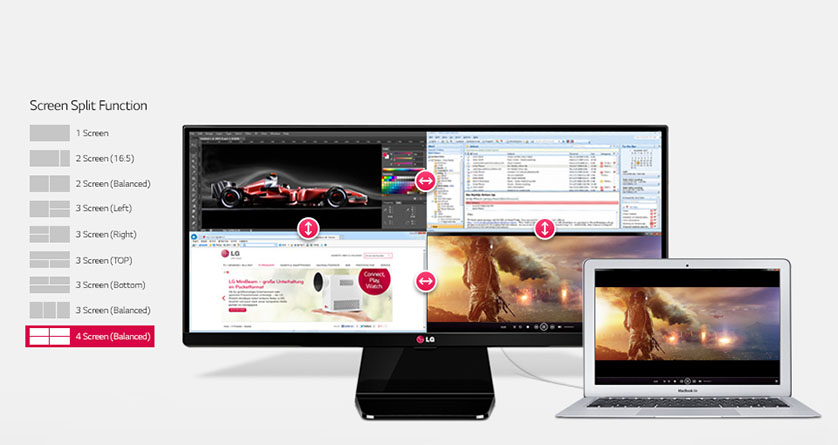
LG offers 3 varieties; the LG 25UM65-P, LG 29UM65-P and the LG 34um65P which are 25” , 29” and 34” respectively.
LG 29UB65-P
I personally decided to go for the more expensive LG 29UB65-P. This monitor’s panel and features are identical to the popular LG 29UM65-P series. However this UB version features a different stand with pivot and height adjustment. You can change its height between 10.8cm (4.25 inch) and 21.6cm (8.5 inch). You can also rotate the screen, which can be useful for coding or reading long documents.

The LG 29UB65P is only available in 29 inch. This makes sense because that’s the sweet spot between height and pixel density. I really recommend shelling out a few extra dollars to get the flexible stand. This avoids you putting a few books below your nice display or purchasing an expensive after-market stand. It also looks better!
LG UM55 series
I also found an interesting UM55 series that is a bit more affordable (no LG did not sponsor me…). This series features the 25” LG 25UM55-P and 29” LG 29UM55-P. As far as I could tell these monitors are very similar but have a lower brightness of 250 cd/m2 instead of 300 cd/m2. The 55 series also have a cheaper stand that has no height control. At 250 dollar (195 euro) the 25 inch model is pretty affordable!
Games that support Ultrawide 21:9
| game | native support | black bars |
| AI Wars | yes | never |
| Anno 2070 | yes | never |
| Battlefield 3 | yes | never |
| Cities: Skylines | yes | main menu, loadscreen |
| DG2: Defence Grid 2 | yes | never |
| Grand Theft Auto V | yes | cutscenes |
| Rift | yes | never |
| RUSE | yes | never |
| Sid Meier’s Civilization | yes | main menu, loadscreen |
| The Crew | yes | main menu, cutscenes, map |
| Tropico 5 | yes | loadscreen |
Summary
I was exited when I first heard of 21:9 Ultrawide displays. Unfortunately the early models were quite expensive (€550). Today you can get a 25 inch Ultrawide 21:9 display for only 195 euro (249 dollar)!
I have been using Ultrawide myself for over a week now and I am still impressed. All my games have become more enjoyable and pretty much all of them gained some benefit from the extra width. At the same time Ultrawide is very nice for webdesign and video editing. I never really liked spanning my Adobe Premiere Pro across two display because the bezels get in the way. With Ultrawide there is no need to do that. Keep in mind that without software like LG’s screensplit a dual monitor setup is a bit easier for window management. However I did get the LG display with it’s software so that takes care of re-sizing my windows to the proper shape.
Whereas UHD means purchasing a $1000 graphics card or playing at sub 30 fps the Ultrawide 21:9 will not let you down. Obviously graphics card keeps getting faster and faster, but I would rather see that extra power used for an increase in graphics quality rather than an increase in sharpness. I believe there is still a lot of room for improvement in stuff like lightning, reflections and texture quality. I would rather play Battlefield 4 or Titanfall in Ultrawide than Unreal Tournament 2003 on UHD wouldn’t you agree?
So there we go: Gaming on 21:9 is strongly recommended. The impact on your frame rate is manageable and the increase in immersion and utility is definitely worth it. Whereas UHD means purchasing a $1000 graphics card or playing at sub 30 fps the Ultrawide 21:9 will not let you down. As an added bonus productivity is greatly increased and 21:9 seems to be a decent alternative to a dual monitor setup.