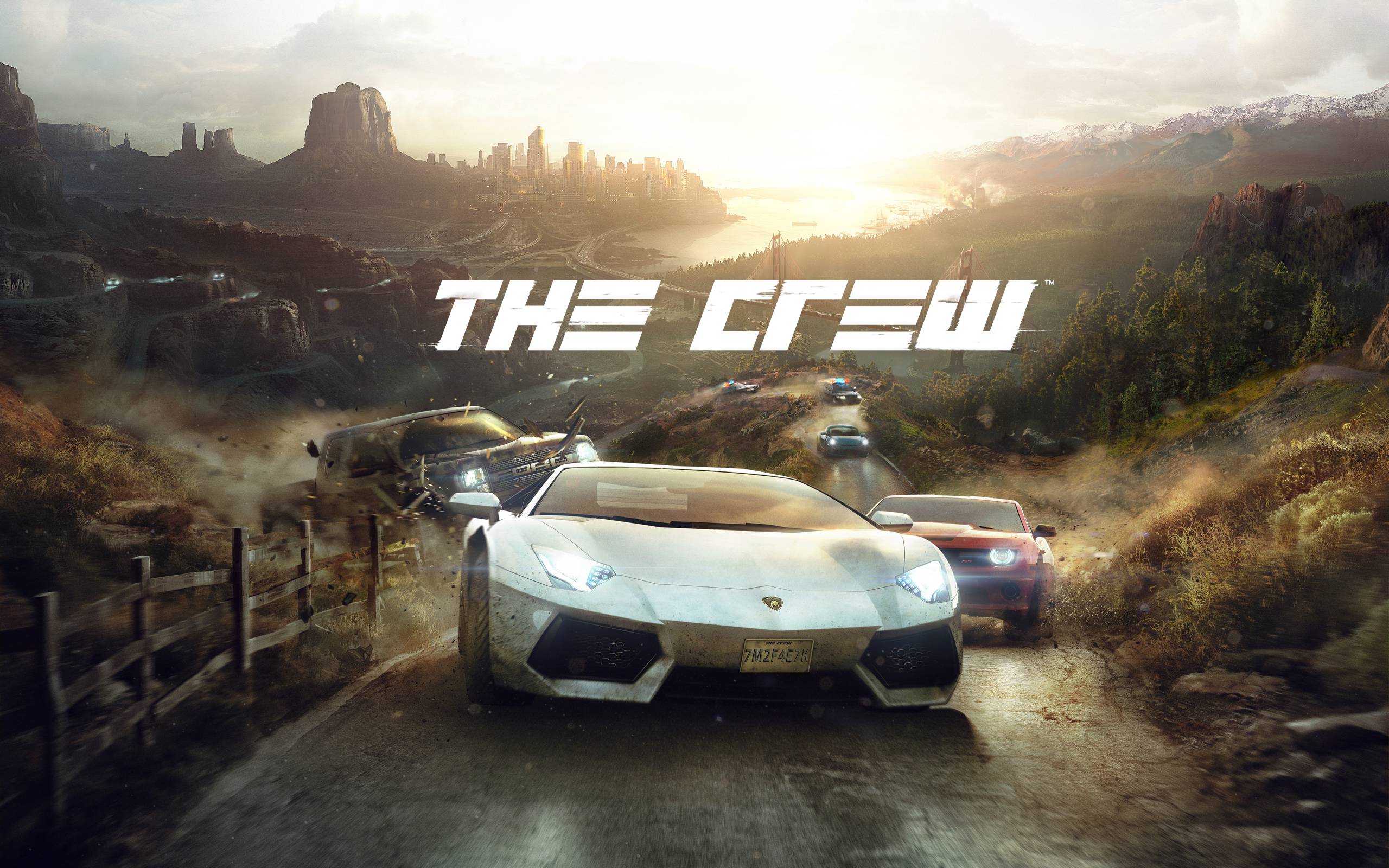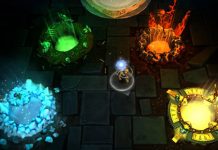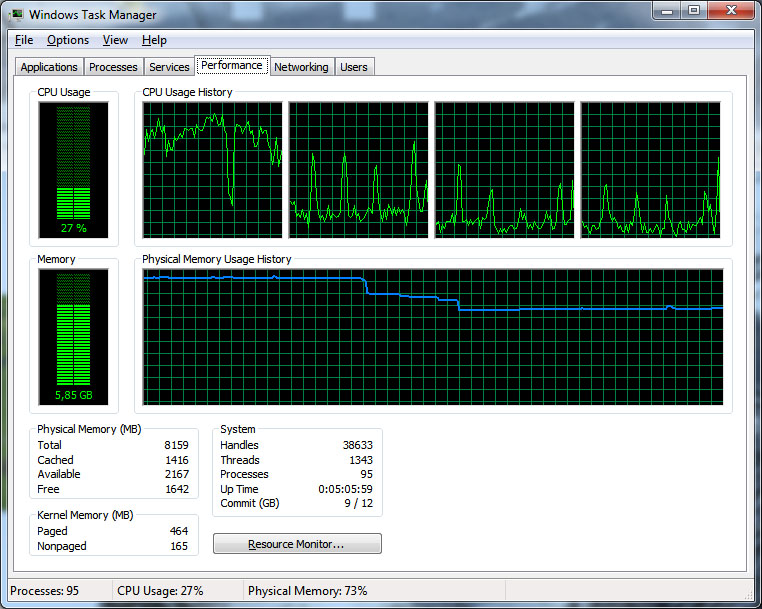Campaign, Competition and Multiplayer
[startclear] [postad]I can be very short about the campaign, AI competitors and multiplayer; Train Fever has none of them!
It might not be fair to expect a small team of 3 developers to have an extensive campaign like Railroad Tycoon 3 had in 2003. However the original Transport Tycoon released in 1995 was created by a single developer and included both multiplayer and AI competitors. It feels like this game just is not ready for release.
Obviously this does not have to be a deal breaker. There are actually people around that like playing in a big sandbox. However it is something you should know before you purchase the game. Personally I do not mind the lack of AI but I would have loved a multiplayer feature and some objectives.
[stopclear]Industries
Besides passenger services train fever also has a set of industry chains. These industry trains require you to use special truck depots or freight stations (trains). It is not possible to have both passengers and industry goods on the same station.
- Oil>Oil Refinery>City
- Forest>Sawmill>City
- Iron mine>Steel Mill>City
- Coal mine>Steel Mill>City
So basically you can transport oil, wood, iron, coal and the resulting goods. This is a bit meager compared to the 12 types of goods in Transport Tycoon.
Iron ore, Copper ore and Goods flowing automatically via roads on the cargo overlay.
The strangest thing about Train Fever is that absolutely nothing happens when you connect a random forest with a nearby sawmill. The only way to transport goods is to look on the map for active transport with the cargo overlay. These moving cargo units will”hop” on your stations if it helps them get to their destination more quickly. So basically the game treats cargo like passengers that want to go to a certain destination.
Combining the limited number of goods with the fact that you have no control over where goods flow it feels like this aspect of the game is not finished.
Construction in Trainfever
Construction in Train Fever is interesting to say the least. The good thing is that usually construction is really smooth. You can just drag and drop rails over the terrain without much though and effort. However things get frustrating when you start dealing with multiple lines.
First of all there is no way for rails to cross each other (not even with tunnels or bridges). Furthermore you cannot construct roads over a railway; you have to construct rails over roads. I have literally spend 45 minutes trying to slope land in such a way that it allowed me to cross a road with my rails. The most frustrating message that you can encounter will be the “Slope too high” message. Usually the only way to resolve this is completely destroying large sections of your track and a lot of effort and patience with landscaping.
Slope is too high message will frustrate your gameplay
Pathfinding in Trainfever
Signals and pathfinding are essential in a game about trains. Unfortunately there is little you can do to control the pathfinding of your lines. For example you cannot select which platform of a station you would like to use. The only way to force a specific platform is too get creative with one-way signals or destroying pieces of track. This will limit your trains from freely moving around the map.
Without removing the track the blue and white line would share a platform resulting in long waiting lines.
To make things worse this also means only one of your stations loading bays can be used by a single line. So if you are planning on running a lot of trains on a single line on short distances then you can forget about this. Trains will always have to wait for the loading train to leave the station. There is no way to divert the second train to another platform.
The incoming trains are waiting for the previous train to leave the station in the opposite direction. There is no way to make them use the additional platforms.
Signals in Trainfever
In Train Fever trains cannot move “through” each other at reduced speed like in Railroad Tycoon 3 or Sid Meier’s Railroads. Therefore you will need signals. Signals can be placed at two sides of the railway and therefore be used the preferred path of your train. In the current state you can do two things with signals
- Save money by creating a passage on a single track
- Seperate a piece of double track into blocks to support multiple trains
The first option is pointless because construction cost are so cheap in this game. The second option is viable and allows you to turn your tracks in a “to” and “from” direction. As a result you can run multiple trains on the same line without them getting stuck.
Unfortunately these signals are very limited and can easily cause headaches. For example if you have a train leaving a depot and another train on his way to enter the same depot things can get hairy. Worst case scenario you end up with the two trains waiting on opposing sides of the signal.
These trains are stuck forever. The right train wants to move to the track of the left train.
Technical issues
The game itself is stable. However there are a few things that should be improved.
- The Autosave functions places a 170-250MB save file in your steam directory. It will keep 10 saves meaning that gamers with an SSD could be looking at a few unexpected GB’s of savedata. The autosave frequency and version history cannot be changed at this point in time.
- There is no loading screen animation. Your game simply “hangs” for 20-30 seconds making it appear as if your game has crashed.
- The framerate is not very stable when you move the camera or zoom in/out. Even with only 25% cpu usage and 58% gpu usage the framerate drops to 28 fps momentarily when zooming in.
Hardware usage
Train Fever has pretty decent graphics and an impressive set of video settings. Let’s take a look at the hardware usage on a 2500K @ 4.2 Ghz with a GTX 660@ 1280Mhz.
Train Fever likes to put load on one core and use the other cores to offset montly calculations.
Train Fever used about 1200MB of RAM. The drop in the Core 0 graph resulted from the Autosave function. Therefore it is safe to assume that only onr thread is used for rendering the game. The spikes on core 1,2 and 3 result from the games montlhy maintenance ticks. So these are multithreaded. However it looks like the game loves single thread performance.
The Graphics card is not heavily loaded; about 70% with MSAA 4X. However the game does love Graphics card memory; It used used was 1700MB, but there is nothing wrong with that.
Conclusion
Train Fever could have been an awesome game. However there are no AI competitors, there is no campaign and no multiplayer. It looks like the developer focused too heavily on the graphics of moving trains and forgot about the rest. Most disappointing is the lack of underlying economic principles. If you like watching trains then Train Fever is a game I can strongly recommend. However, if you are looking for a challenging management simulator like Railroad Tycoon then you are looking in the wrong place.