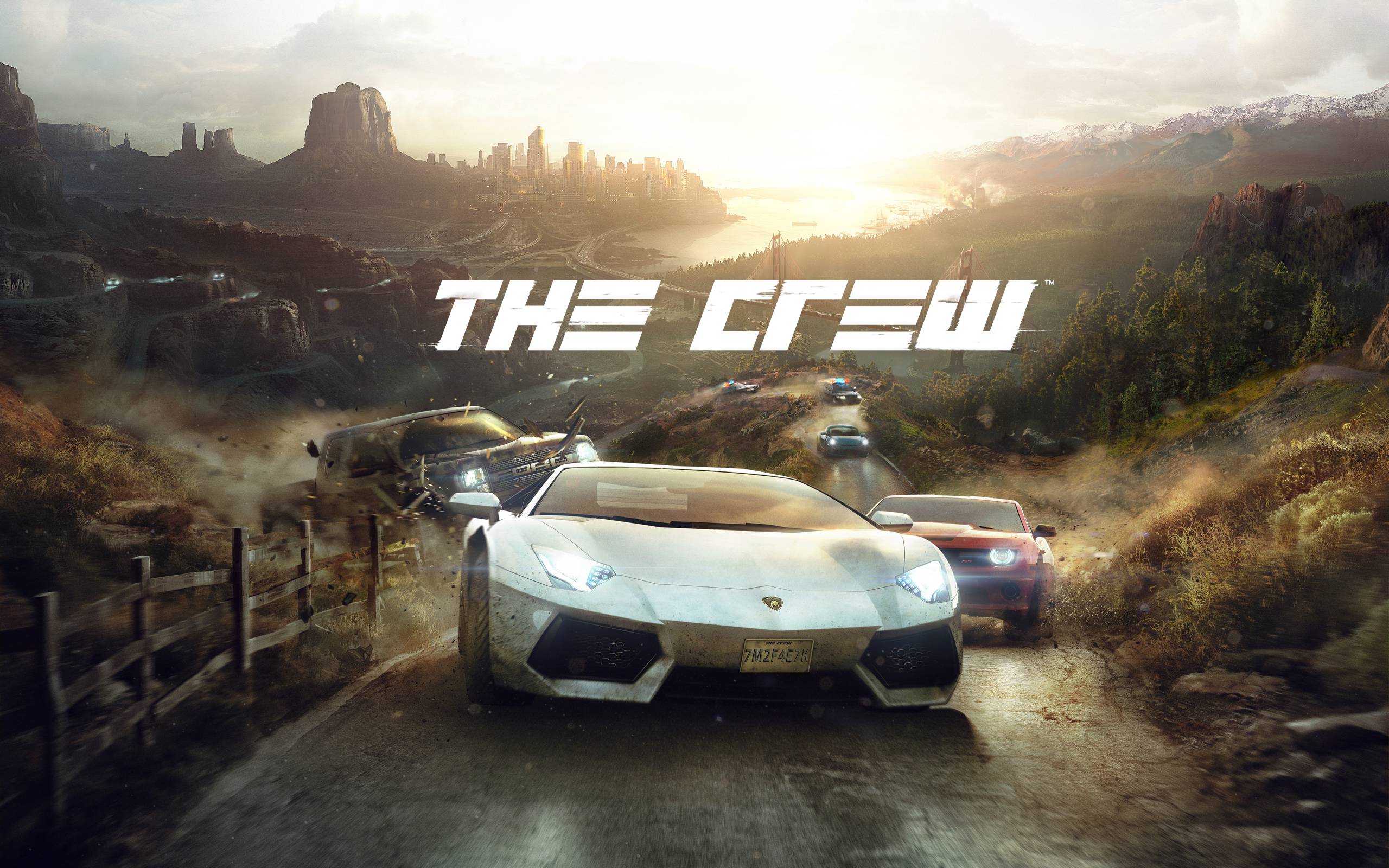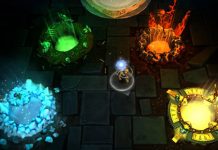Civilization V City Spacing
City Spacing
When you start a new game the map is small. Most new players, or even veterans, will forget about the maximum city range. Even the game will try to misinform you of optimal city placement!

If you space cities too closely together you will not notice something directly. However as cities grow they will eventually start to overlap. Since you cannot move cities you are usually better off with optimal city spacing!
What happens if you ignore city overlap?

The city simply cannot use the tiles! In this city there are 4 tiles currently in use by surround cities. You could press the button to force this city to work that specific tile. However this means the other city will no longer have access to the tile.
Example
Let’s look at the range of the current cities Lotz and Warsaw. Eventually all cities can work tiles in 3 rings around them.

From this image we can conclude that Warsaw and Lodz are not overlapping. And Indeed the new city is outside of the influence range of both.
However what happens if this city grows?

Now you notice that the city spacing shown above is not ideal. As soon as the new city would grow 6 tiles could be in use by Warsaw and 1 tile by Lodz.
How to prevent overlap
Method 1: Count to 7

It is really easy to optimize your city spacing. All you really have to do is count to 7. This ensures there are 6 tiles between all cities and there is no overlap!
Method2: Use Paint
If you find it hard to count when there are multiple cities just take a screenshot and paste it into paint and draw some lines (it does not have to be pretty!)

This literally took me one minute (note that the double one results from that tile touching the orange border). And your city spacing problems are solved!
Thanks for reading this article, if you have any additional questions feel free to post them in the comments.