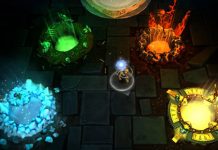Introduction
Remember the original Transport Tycoon from 1995? A project called OpenTTD has completely recreated this game and made sure it runs on modern pc’s. But they did not stop there they added multiplayer including co-op and a lot of additional features that improve on the original game.
This tutorial will demonstrate how to download and install OpenTTD, use the original soundtrack from Transport Tycoon and how to upgrade to HD 32bit graphics.
Video
How to download OpenTTD
Download the latest stable release of OpenTTD from the official website. Choose between win64 and win32 according to your Windows version. Note that the 32bit version will work on a 64bit Windows.
How to install OpenTTD
Run the installer and make sure you have selected the Graphics, Sound and Music options (OpenGFX, OpenSFX and OpenMSX).
Optional: Change the destination folder to something of your liking.
How to adjust the OpenTTD window size and change the resolution
With OpenTTD you can simple drag and resize the game to your liking. Alternatively you can go to “Game Options” and choose a resolution from the Screen resolution drop down menu.
How to import the original Transport Tycoon music and soundeffects of transport tycoon deluxe in OpenTTD
If you own an original copy of Transport Tycoon then you can use the original graphics, sounds and/or music in OpenTTD. To do this you will need to copy a few folders from the original game to your OpenTTD installation.
Step 1: Copy the folders
Copy the the “data” (graphics) and “gm” (game music) folder from the original game to your OpenTTD installation
Step 2: Restart the game
Restart OpenTTD so it can scan the new files
Step 3: Select the original transport tycoon music and sounds
Go to “Game Options” and visit the options “Base sounds set” to change the graphics from OpenSFX to original_windows. If you want you can also change the “Base graphics set” to the original_windows. However we will upgrade this to 32bit later.
Install OpenTTD with 32 bit HD graphics
Transport tycoon’s graphics are abit nostalgic. Luckily we can upgrade it to something much better. Don’t expect wonders; it will still be isometric 2D but at least it will be”HD”.
Step 1: Download the new files
In the main menu of OpenTTD press “Check online content”
Step 2: Find Base graphics zBase
In the search box (located in the top right corner) enter zbase.
Step 3: Download zBase
Check the box in front of “Base graphics zBase” and press Download (bottom right). Now be patient because the game will download about 270 MB of data.
Step 4: Activate zBase graphics
Visit “Game Options” and choose zBase from the dropdown menu at the “Base graphics set”. When you close the Game Options window your new settings will immediately apply.
Questions?
If you have any additional questions feel free to post them in the comments.