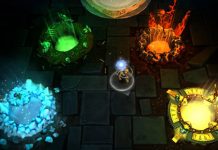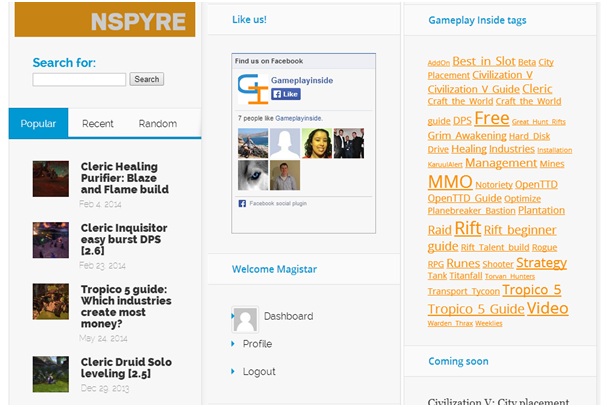Introduction
Hi there! GameplayInside has updated to version 1.2 and there are a ton of changes.
Optimize – the latest category
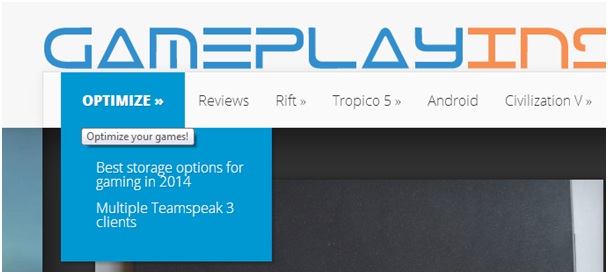
There is now a new category called optimize. This category will combine all posts that will enhance your gaming experience. Think guides on saving disk space, checking your frame rate, installing game related software, etc. Basically anything that is good to know for a gamer but not related directly to a game. This also means the old “Hardware” and “Software” categories are removed.
Sidebar -redesign
The sidebar has been redesigned to be more user friendly. First of all the search box has increased visibility due top placement, bigger fonts and a blue color.
I noticed no one was using the Tag Cloud functionality. So I have moved the Tag Cloud way down. Also a lot of tags that were only used once have been removed.
A new feature has been added that displays the most popular posts. It can also display the most recent posts and random pages.
The facebook likebox has been increased in size for increased visibility. Let’s see if someone now likes GameplayInside 😉 .
Last but not least; the ability to login has been added to the sidebar. Note that it does NOT work for the social logins (Facebook and Google). You will have to “find” the appropriate login icon for that. They are located above each comment and present on the register page.
Rift menu overhaul
The Rift menu has received a complete overhaul. The endgame parten group has been removed for added simplicity. All categories can now be directly access from the menu. Furthermore they are sorted on increased complexity.
- Leveling guides are for new players that have not yet reached max level.
- Level 60 Guides cover topics tailored to new level 60 players. For example they explain how to enter an expert dungeon, or how to get reputation from a faction.
- Class guides are there for players interested in talent builds, rotations and runes.
- The last step in Rift is are the raids. The raiding guide section features grouped guides for several raids.
New Breadcrumbs
Breadcrumbs have been completely replaced and redesigned. They now provide easy navigation for all categories relating to the article.
As an added bonus the breadcrumbs now also properly support Google. Instead of showing the complete URL Google will now recognize the appropriate category:
Speed upgrades
Smaller images
- Featured images are now cropped to the appropriate size. Before this update each posts used images up to 1680×1050 which were +- 350 KB each. Now they are automatically cropped to 1280×400 which saves 60%!
- Images are now “Smushed” making them 2-5% smaller.
- All javascripts have been moved to the bottom of the page. So you will actually see the content before the script loads.
- Rift tooltip scripts now only load on rift pages, speeding up all other pages
- Javascripts are now minified (made smaller)
- The largest CSS is now minified (made smaller)
Scripts and CSS
- All javascripts have been moved to the bottom of the page. So you will actually see the content before the script loads.
- Rift tooltip scripts now only load on rift pages, speeding up all other pages
- Javascripts are now minified (made smaller)
- The largest CSS is now minified (made smaller)
Summary
GameplayInside is now easier to navigate and faster to load. I hope everyone enjoys the new changes!